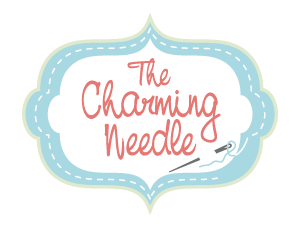I received my first order from Spoonflower last week. I’ve been wanting to try out their digital printing services for quite a while. I finally did it. My package included fabric swatches, a printed color map and a some fabric samples of my own designs!
How did I came to this? Well back in November, Agnes a friend from the Montreal Modern Quilt Guild shared the work of Libs Elliot on our Facebook page. She is a Toronto based quilt-maker. I loved her work and all the process behind her designs. She uses a programming language to generate her patterns: Processing. This programming language was specifically develop with the visual arts community in mind. The tool Libs Elliot uses was mainly developed by Joshua Davis. When I saw about his work and that he was giving a online class on Skillshare, I decided to sign-up for it. The course is Programming Graphics I: Introduction to Generative Art.
I don’t speak much on the blog about what I was doing before being a stay at home mom and making sewing/quilting projects … I have an engineering background and my last job was as a software developer in a company developing software for 3D animation. So, I was quite interested to follow Joshua David’s class. To me it felt like a great occasion to combine both interests. I wanted to learn about Processing not necessarily to make quilt patterns, but to generate patterns in general. And, maybe to help in the design of fabric prints!. When I signed-up for it, I was offered to take a Surface Design class for free (Introduction to Surface Design: Creating and Mixing Patterns). I thought it was a great complement and decided to sign-up for it as well.
I made each class project to put in application what I was learning. For the surface design class, I decided to give a theme to my project: the asterisk. I played with transparencies on one of the design and chose to integrate hand-drawn elements (lines) in another one. So the fabrics sample I ordered from Spoonflower are the result of this project.
For the generative art class, I made some pixelated arrows. I developed the code to do so. I used different shades of lime green to color the arrow pixels. The value of each pixel was chose randomly, but the pixel had more chance to be lighter as we got closer to the beginning of each arrow. Here is the result.
I was really satisfied with both classes and quite happy of what I learned. The is a bit different from the projects I usually share here. But, there is some fabric involved. You might see more from this in the future as I really enjoyed working on these projects. I hope you liked reading about it.